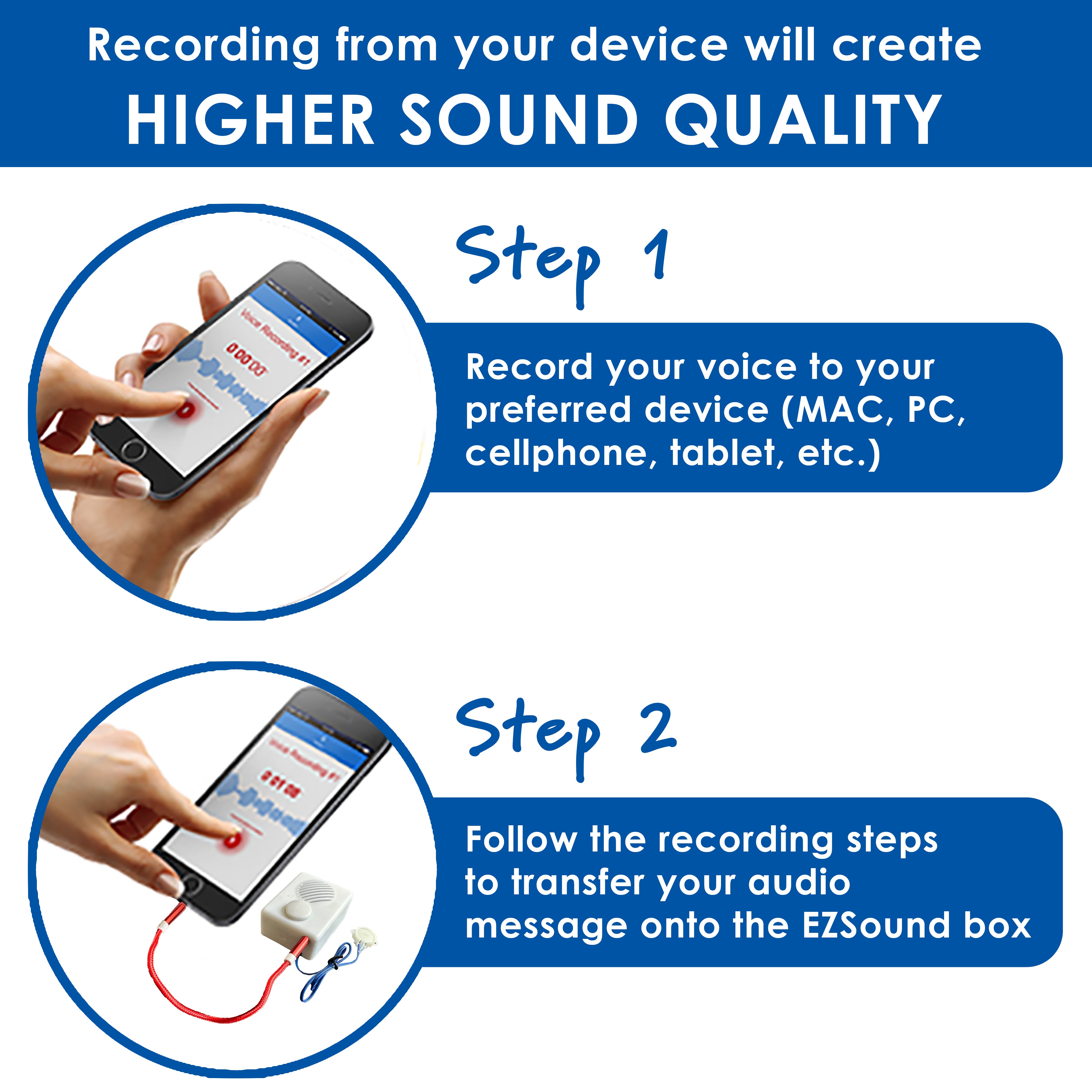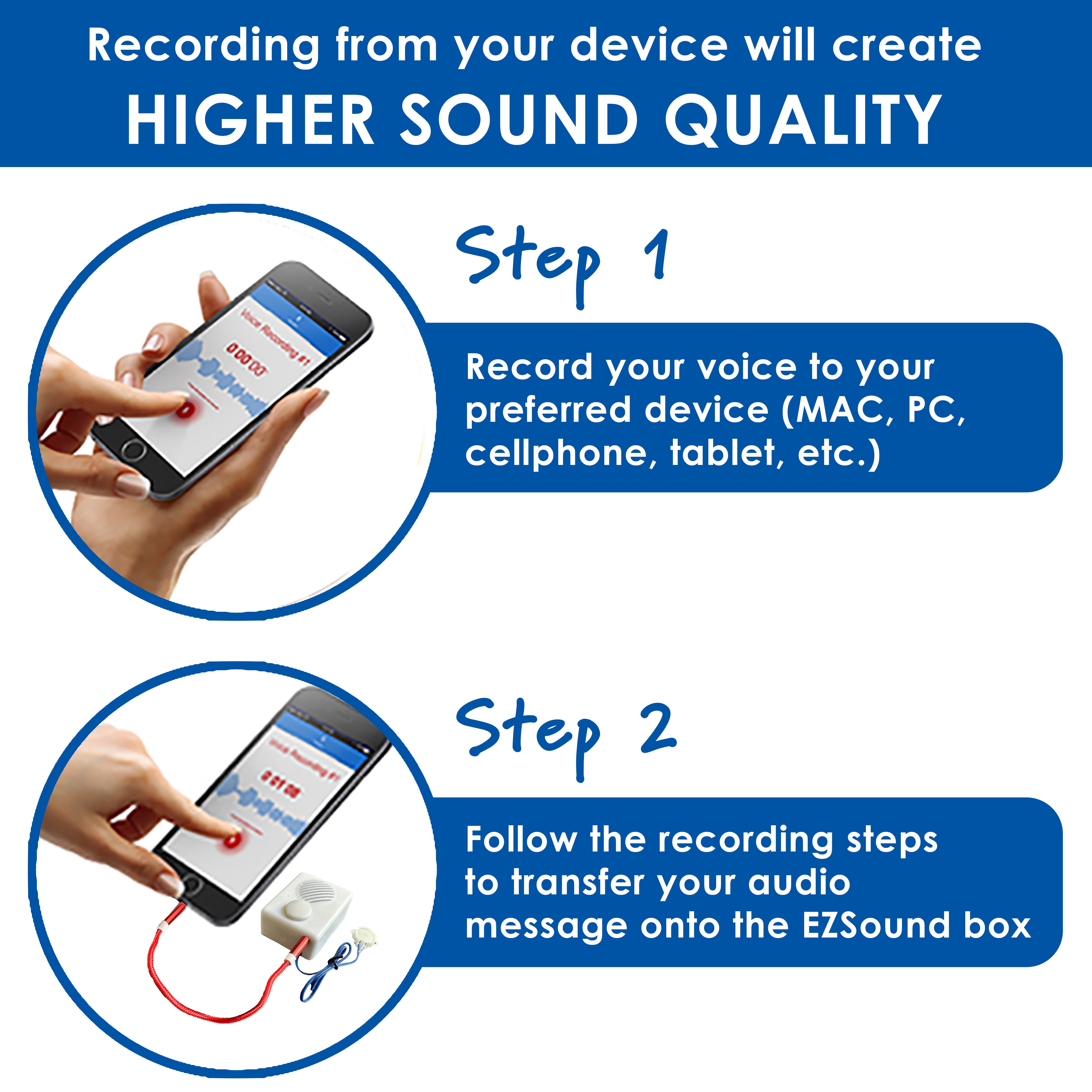Extra Discount for $150+ Orders
EZSound - Recordable Voice Box
EZSound - Recordable Voice Box
$27.99
$19.99
In a Nutshell
+
In a Nutshell
+
Re-recordable
Free recording cable included
Up to 3 mins of recording time
Unit has “ON/OFF” switch
Record thru any device that has headphone port
Record/ Transfer ANYTHING playing on your device
Operates with 3 AAA batteries (not included)
How to Record
+
How to Record
+
Please see INSTRUCTIONAL VIDEO on the Image Carousel
- Remove the back cover, and insert 3 AAA batteries
- Switch "ON/OFF" switch to "ON" position
- Plug audio cable into your device and into sound box.
- Start playing the audio in your device and push the front button to start recording. Box will beep once.
- Push the front button again to stop recording. Box will beep twice.
- Play recording by pushing the button attached to wires
- VOILA!
Tech Specs
+
Tech Specs
+
- Dimensions: 2.5 inch x 2 inch x 1.25 inch
- Weight: 1.3 oz (without batteries)
- Play type: Press the button attached to wires, it will start playing from the beginning, press again and it will stop playing. Press again it will start from the beginning. If pressed only ones, it will play the full recording and stop
- Playback sound volume is controlled by the sound volume of your device when recording.
- Record from videos, sound files (any format), voice recordings, phone messages, etc
- No software required at all
- No re-recording required upon replacing batteries
- Sound box will play only one continuous file
- This re-recordable sound box can be used as Talking Stuffed Animal Insert, Craft Projects with sound effect, Interactive School Presentations, Push to Play Button Display Units, etc
Shipment
+
Shipment
+
Get orders delivered in 1 to 3 business day (Priority), 2 to 4 business days (Expedited), or 3-6 business days (Standard) from when the order ships. We ship most orders the next business day after order placed.
Unfortunately, we do not ship internationally. USA only.
How to Utilize
+
How to Utilize
+
coming soon !!!
I've been using these for years, no problems. Customer service is A++
I'm away from my young daughters for work and this product helped the girls go to sleep hearing me sing their special lullaby without being super sad. Thank you so much. Most products similar to this are only 20 or 30 sec and of course any song is much longer, so I appreciate the length of recording the most. I already was giving this product 5 stars as is, but when I saw the review from KD and response from the company I wanted to leave 5 more stars. I'm in customer service and so many times a customer gives nasty reviews when in fact they are the ones at fault. But never should you correct the customer especially if it make them feel a certain way but you know sometimes you have to do it you can no longer smile and nod. I'm sorry I'm know this was highly rude and not my place but man reading that just made my day. It made me feel better about all the countless times I have wanted to correct a customer but had to bite my tongue instead. Thanks for a great product and for making my day. Sorry KD.
I’ve been using these Invite By Voice sound boxes for a couple of years now, and they are great. It’s so cool that you can put any audio
(music, sound effects, speaking, radio and tv programs, etc.) on the boxes.
I usually cut the provided white on/off button, add to and lengthen the wires and hook them up to a momentary contact button.
Then the audio plays at the push of a button, where you can listen to the full 3 min. & 33 seconds of it.
I just love them.
I do have the advantage of a small recording mixer, so I can mix down or blend multiple audios also.
They can make your project come alive and they don’t even have to be plugged in.
I build industrial or vintage style, repurposed lighting, giving sound to and old radio or cb.
These boxes are “The Secret Weapon”.
The picture below was a 1930’s/40’s stamp- vending machine that I turned into a “Ticket Vending Box. The clowns head spins by motor, on top, the whole thing lights up and then there’s the recordings of old Circus Music that plays on the box that I put inside.
People always ask me, “How do you put the sound in there.
You may also like
Quick links
Contact
Invite By Voice LLC
9935-D Rea Rd, Suite 230
Charlotte, NC 28277
info@invitebyvoice.com
About us
Since 2009, it has been our firm commitment to offer the highest quality sound products, and also provide excellent service for our customers.