Extra Discount for $150+ Orders
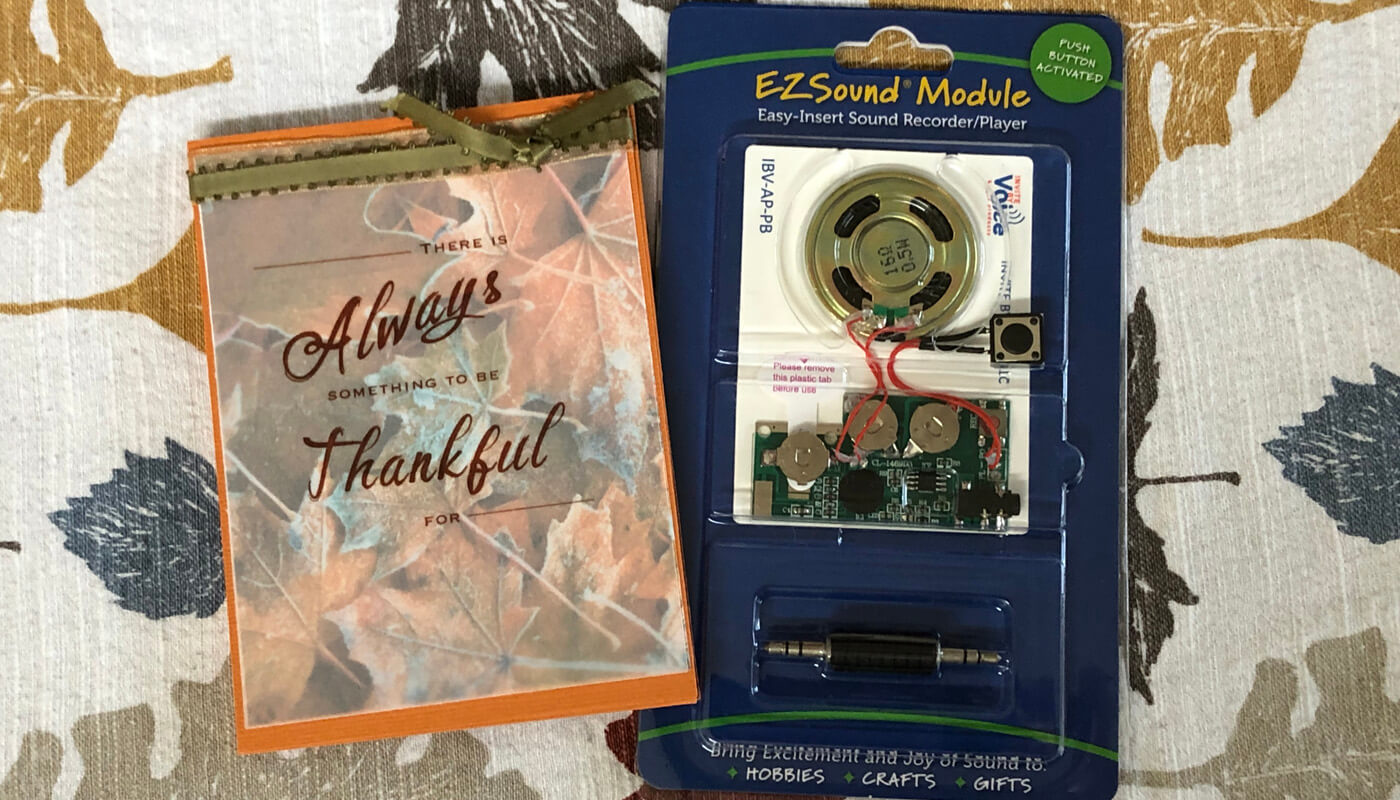
How to Create Recordable Cards as Thanksgiving Gifts
Posted on
Can you believe it’s almost Thanksgiving? Time flies when you’re having fun! And it certainly will when you get to crafting these quick fifteen-minute cards. We’ll give you details on what supplies you’ll need and walk you through the steps to make these stunning Thanksgiving gifts using an Invite By Voice EZSound Module.
Are You Looking for Thanksgiving Gift Ideas?
It’s coming up on the Thanksgiving holiday, and you need a host or hostess gift to accompany your famous pumpkin pie. Or maybe you need Thanksgiving gift ideas for your friends and family that you can hand out at Friendsgiving and your aunt’s annual extended-family get-together. Perhaps you need a small item that can be mailed to important people you won’t see over the holiday. In any case, you want to let your loved ones know how important they are to you and give thanks for them being in your life. These handmade Thanksgiving cards are the perfect choice in any situation.

Why Personalized Cards Are One of the Best Thanksgiving Gifts
Creating voice recordable gifts to express your gratitude through sound adds a sweet, personal touch that will be cherished by your friends and family. You’re not just grabbing the first holiday card you see, scribbling your name, and plopping it in the envelope; you’re taking the time to think of a special happy Thanksgiving message to the people for whom you are grateful and love. Whether it’s a heart-felt personal message, your family wishing listeners a “Happy Turkey Day,” or a song, everyone who gets one of your cards will love its uniqueness and sentiment. If you want to go the music route, play a pretty tune while you talk about why the recipient is so important to you, make up your own song and sing it, or let the masters do it—Stevie Wonder’s “Thank You Love,” Bonnie Raitt’s “I Thank You,” or Andrew Gold’s “Thank You for Being a Friend” come to mind.When you create your own handmade cards using the push button activated EZSound Module, you are taking the time to make something special; sharing your talents with people you care about is a wonderful way for a creative person to express their caring and crafty sides. The extra effort will be cherished!
This particular handmade Thanksgiving card project is perfect if you want to make multiple cards and assemble several at a time. You can easily change up the embellishments and make each one extra special by adding a personal touch with the EZSound module.
Time to Record a Happy Thanksgiving Message
Take your time and write out what you want to want to say in each Happy Thanksgiving message—it helps you be specific in your personal messages and gives you the opportunity to rehearse a little. It’s true that you can re-record your messages on the EZSound modules as many times as you need to if you get tongue-tied, but practicing before you record ultimately saves you time if you are making several Thanksgiving cards.
Record your personalized Thanksgiving message by using your smartphone’s voice recording app, video app, your computer’s built-in microphone, or a USB microphone connected to your computer. If you’re going to use a song (one that you didn’t make up or sing yourself), you don’t have to worry about this step. When I’ve recorded messages using the Invite by Voice recordable voice products, I like to use my iPhone’s Voice Memos app or plug my Blue Snowball iCE USB microphone into my computer to record on Apple’s Garageband program. You could also use your computer’s built-in microphone or pick up a simple USB microphone like the FIFINE Mini Gooseneck USB Microphone and use a free online audio editing platform such as Free Audio Editor or Audacity. But it can be as simple as shooting a video on your smartphone or tablet to record your voice.
With Invite bBy Voice’s sound products, it’s super easy to record personalized messages and add them to your holiday cards. The sound modules record from any device that has a headphone jack: your computer, tablet, smartphone, or voice recording device would all work. Simply connect the module to your device through the headphone jack with the included dual-end adapter. Play your recording as if you were going to listen to it on your device and press the record button on the module at the same time; push it again when your message or song is over.

You can follow the instructions included with the EZSound module or watch our instructional video, but here are more details for recording:
- Remove the tab from under the battery of the EZSound Module
- Plug double-sided audio adapter into your device and sound module (on the sound module, it looks like a little black box)
- Start playing the audio in your device and push the little red button on the recordable sound product at the same time to start recording; the audio chip can hold about 100 to 120 seconds
- Push the red button again to stop recording
- Unplug the module from the audio adapter
- Test your recording by pushing the black play/stop button at the end of the extension wire
- If the recording is too quiet or too loud, you can change the volume of the playback through the volume on your device before re-recording.
Voila! Your Thanksgiving message has been recorded to the EZSound module, and you can attach it to your card base.
What You Will Need to Craft Handmade Thanksgiving Cards
Below is a full list of what you’ll need to make this particular card, but feel free to use your own design! Just follow the instructions for attaching the sound module and creating the buttonhole.
Materials:
- Invite by Voice push button activated EZSound Module
- A fall-themed photo cut to 3 7/8 x 5 1/8 (we used an image of leaves)
- Sheets of printable vellum; you will print a sentiment/Thanksgiving message on it, four to a sheet, cut to 3 7/8 x 5 1/8
- Cardstock: card base (Piece A: 8 1/2 x 5 1/2 and Piece B: 4 1/4 x 5 1/2)
- Card front (4 x 5 1/2)
- Hole punch (1/4”)
- Adhesive (glue, Scor-Tape, clear foam tape or dots)
- Bone folder (optional)
- Paper cutter
- Embellishments for inside card and front as desired (stickers, stamps, sequins, ribbon, etc.)


During this prep work, you can also print out the sentiment you want on the inside of your card. We used the Cinderella font again to type “grateful thankful blessed” and printed it on a piece of cardstock. You should be able to fit several of these on an 8 1/2 x 11 sheet.
Creating Your Thanksgiving Cards with Sound
Gather all your materials—including the printed photos and sheets of vellum, and the already recorded push button EZSound module—and get creating!
First, cut out all the pieces you need for as many cards as you plan to make. Both the vellum sentiments and photos should be cut to 3 7/8 x 5 1/8. Three cut pieces of cardstock are needed for one card: for the front of the card, a piece of cardstock in the color of your choosing cut to 4 x 5 1/2, and for the box-like base that will contain the EZSound module, you’ll need one piece cut to 8 1/2 x 5 1/2 (piece A) and one piece cut to 4 1/4 x 5 1/2 (piece B). You’ll need to score these pieces at several points.
Scoring paper is a way of ensuring a sheet of paper will fold cleanly. Basically, you press a crease line into the paper where you want it to fold. This prevents the paper from cracking or shifting, and keeps your handmade project looking tidy. A bone folder (such as this one from Fiskars) is a great tool to use for scoring.
Create score lines on piece A, measuring from left to right, at the 4 inch point, 4 1/4 inch point, and 8 1/4 inch point. On piece B, again measuring from left to right, make a score line at the 1/4 inch point. Here’s a card base diagram to help guide you.

|
 |
Once you have all the paper segments cut and scored, assemble the front of the card. Stick the photo to the 4 x 5 1/2 piece of cardstock with double-sided tape. Next, using a small piece of tape—double-sided vellum tape, score tape, or tape runner—attach the vellum sheet to the photo at the upper corners. Since you can see through vellum, you will see the tape, but you can cover it up with embellishments. Once the vellum is secured to the image, add your embellishments. Ribbon, stickers, and sequins look great.

Now you can put together the sentiment for the inside of your card. We cut out the “grateful thankful blessed” message and, using double-sided tape, attached it to a larger piece of fall-colored cardstock. Then we added a sticker at the bottom of the joined rectangles.
Next, attach cardstock piece B’s 1/4 inch fold to the right-side end of piece A using score tape or tape runner. Once you fold the cardstock pieces, you have a box of sorts with no sides at the top and bottom.

With piece B folded over piece A, use double-sided tape to attach the rectangle sentiment you created for the inside of your card to the top-center of piece B. Then use the 1/4 inch hole puncher to create a hole somewhere in the bottom of piece B, but don’t punch through piece A. This hole will be for the EZSound module play button to peek through.

Peel off the adhesive protector on the back of the EZSound module and attach it to the center column of the opened card base with the wire to the play button pointing down. Line up the play button with the hole, peel off the adhesive protector on the back of the button, and secure the button. You may want to consider using tape here to make sure the button stays firmly in place. Be careful not to pull out the button’s connector wires while assembling the card.

When you are done attaching the sound module to the card, apply foam tape to the top, bottom, and right open edges of piece B. Remove the release tape from the back of the foam tape strips, fold piece B over the part of piece A that the sound module is attached to, and press down on the edges, making sure the EZSound module’s button measures up with the hole in piece B.

Then fold the left side of piece A over piece B. You are now looking at the front of the card.
Finally, attach the front of the card with the vellum sentiment to piece A of the card base using the handy double-sided tape of your choosing. And your beautiful, fall-themed Thanksgiving card that you made by hand is complete! Once you’ve done the prep work, these crafty cards come together fast, so you’ll be able to make several in no time.

This project was designed by Jan Hunter for Invite by Voice—thanks for sharing your creativity, Jan!
We’d love to see how our customers’ recordable Thanksgiving cards turned out and hear what your friends and family thought of your personalized messages. Share your images and comments on social media with #invitebyvoice, #ezsound, and be sure to tag us @invitebyvoice.
Prepared & Crafted by Jan Hunter - Written by Brenda Harvieux
Quick links
Contact
Invite By Voice LLC
9935-D Rea Rd, Suite 230
Charlotte, NC 28277
info@invitebyvoice.com
About us
Since 2009, it has been our firm commitment to offer the highest quality sound products, and also provide excellent service for our customers.


Leave a comment: